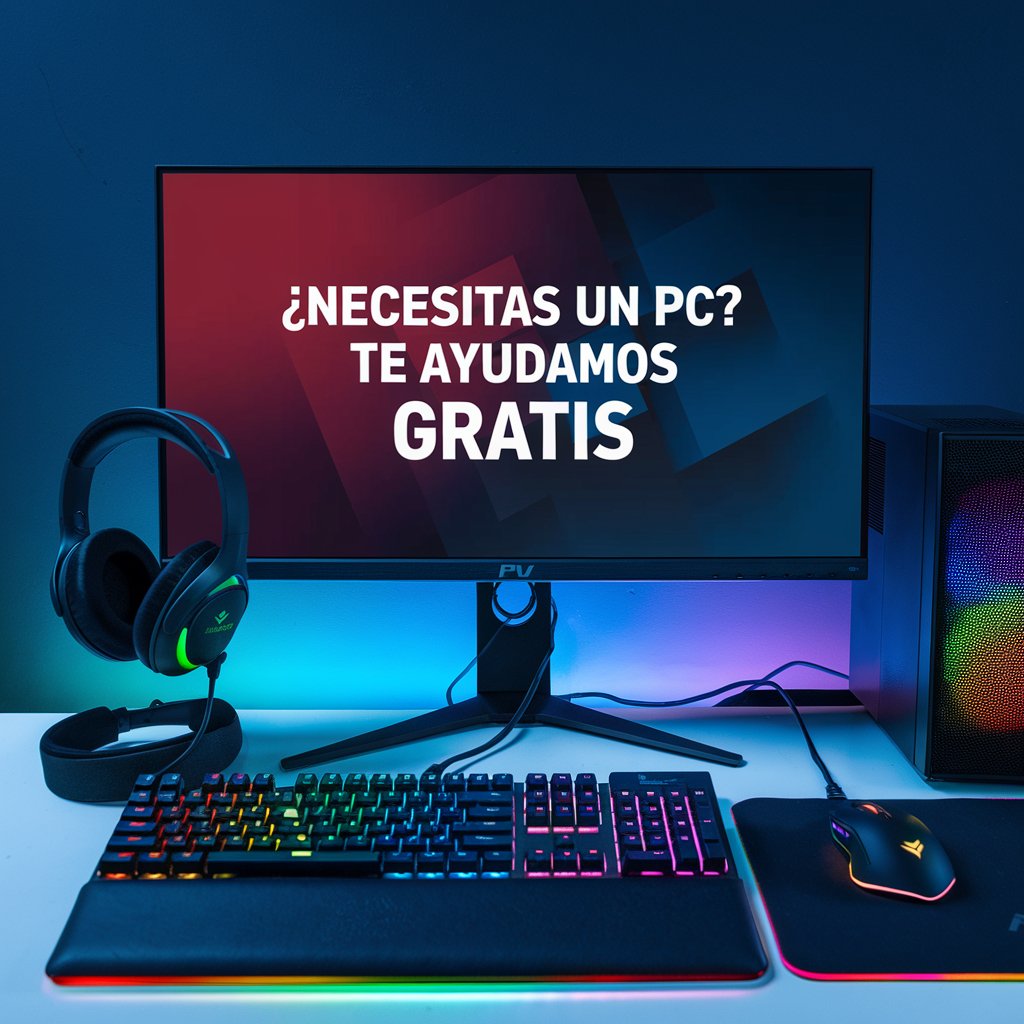I (finally! hooray!) got CorelDraw X3 to install on a new Windows 10 laptop, it came with Win. 8 and suggested to install 10 on first boot. The trick was to use the *.msi files (install cd:\CGS13, click on type to gather them together) instead of the automatic install. I used the setup.msi first (by itself it wouldn't run) and then did the en.msi (English, I think), the vba.msi and the FontNav.msi — the ISUS.MSI seemed to have problems and hung, I think it has to do with updates. You have to do the setup.msi first as the others will fault-out without it. I then started X3 with F8 pressed. I only installed CorelDraw as that's all that I use. Of course there were no shortcuts to the desktop installed, but that’s easy.
Don’t ask me why X3 re-installed (using the regular install) on my desktop with Win. 10 with no problems — but it did — the new laptop was the only problem.
I plan on removing X7 student (very crippled, IMHO) from all my systems when I feel comfortable with the X3 install on the Laptop, probably in 3-4 months. Yes, X7 (even the student) has some good points, but I am not willing to pay the price for them and I want VBA.
I have not (yet) had any problems with either system and have opened several old X3 .CDRs and installed several .GMS (aka vba) files.
Also, I have found that opening (in X3) X7 files saved as X3 can have problems if there are any unusual fills.
I will put in a disclaimer here, I do not claim that this is a trouble free install and if you run into any problems you have been warned. I am not a software professional and I do not take responsibility for your install or your system. If I run into any problems, I'll post them here.